Studio Ghibli’s enchanting art style has captivated audiences worldwide, inspiring many to recreate its whimsical aesthetics. This guide delves into the origins of this trend, provides step-by-step instructions on generating Ghibli-style images using ChatGPT and Grok, discusses the challenges faced due to GPU constraints, and concludes with final thoughts on the phenomenon.
How It Started
The fascination with Ghibli-style imagery gained momentum with the introduction of AI-driven image generation tools. OpenAI’s ChatGPT, powered by the GPT-4o model, enabled users to transform ordinary photos into visuals reminiscent of Studio Ghibli’s iconic animation style. This feature allowed for the creation of dreamy, anime-inspired illustrations, leading to a viral trend across social media platforms.
How to Create Ghibli-Style Images Using ChatGPT
To generate Ghibli-style images with ChatGPT, follow these steps:
- Access ChatGPT: Visit chat.openai.com and log in or sign up for an account.
- Ensure GPT-4o Model Usage: Confirm that you are using the GPT-4o model, which supports advanced image generation features.
- Upload Your Photo: Initiate a conversation and upload the image you wish to transform.
- Input a Descriptive Prompt: Enter a prompt specifying the desired transformation, such as “Please transform this photo into a Studio Ghibli-style illustration.”
- Download the Result: Once the AI processes your request, download the generated Ghibli-style image.
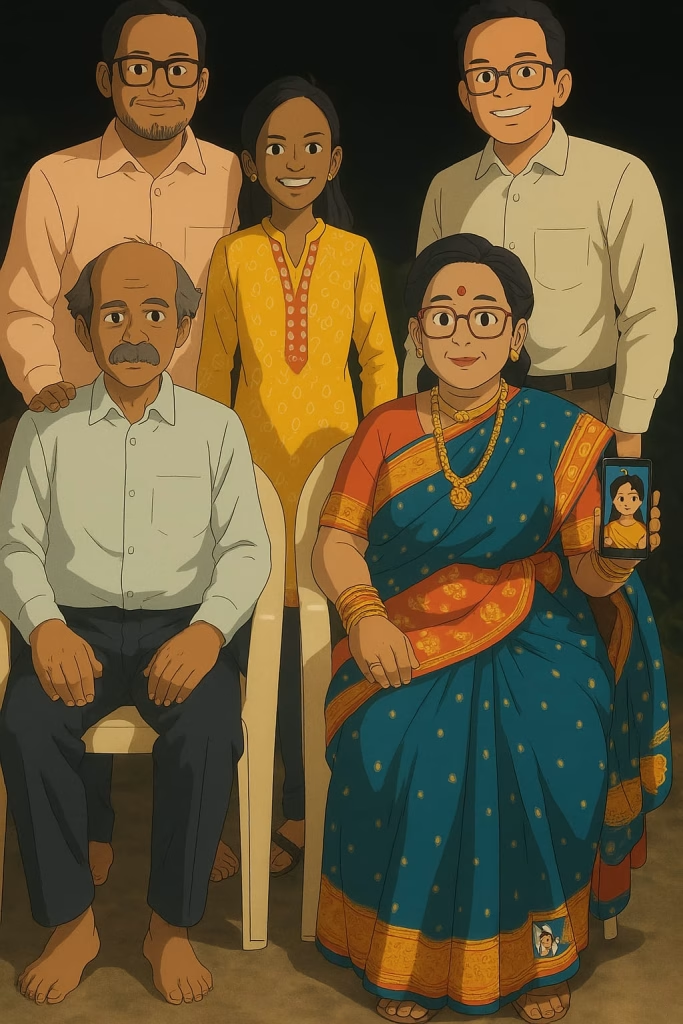
Tips for Optimal Results:
- High-Quality Images: Use clear, well-lit photos to ensure better transformation outcomes.
- Detailed Prompts: Providing specific details in your prompt can enhance the accuracy of the generated image.
- Experimentation: Try different images and prompts to explore various artistic interpretations.
Please note that due to high demand, access to this feature may be limited for free-tier users. OpenAI has announced delays in the rollout of the image generation tool for non-premium subscribers.
How to Create Ghibli-Style Images Using Grok
Grok, developed by xAI, offers an alternative platform for generating Ghibli-style images. Here’s how to use it:
- Access Grok: Visit grok.com and log in or create an account.
- Initiate Image Generation: Start a new project and upload the photo you wish to transform.
- Enter a Specific Prompt: Use a detailed prompt like “Transform this image into a Studio Ghibli-style illustration.”
- Generate and Download: Execute the prompt and download the resulting image.
Comparison with ChatGPT:
- Accessibility: Grok’s image generation feature is available to all users, providing a free alternative to ChatGPT’s premium service.
- Output Quality: While both platforms aim to replicate the Ghibli style, users have noted that ChatGPT’s results may more closely align with Studio Ghibli’s aesthetic.
Challenges: GPU Constraints and System Load
The surge in popularity of AI-generated Ghibli-style images has led to significant system load and GPU utilization. OpenAI’s CEO, Sam Altman, acknowledged the unexpected demand, resulting in delays and temporary restrictions for free users.
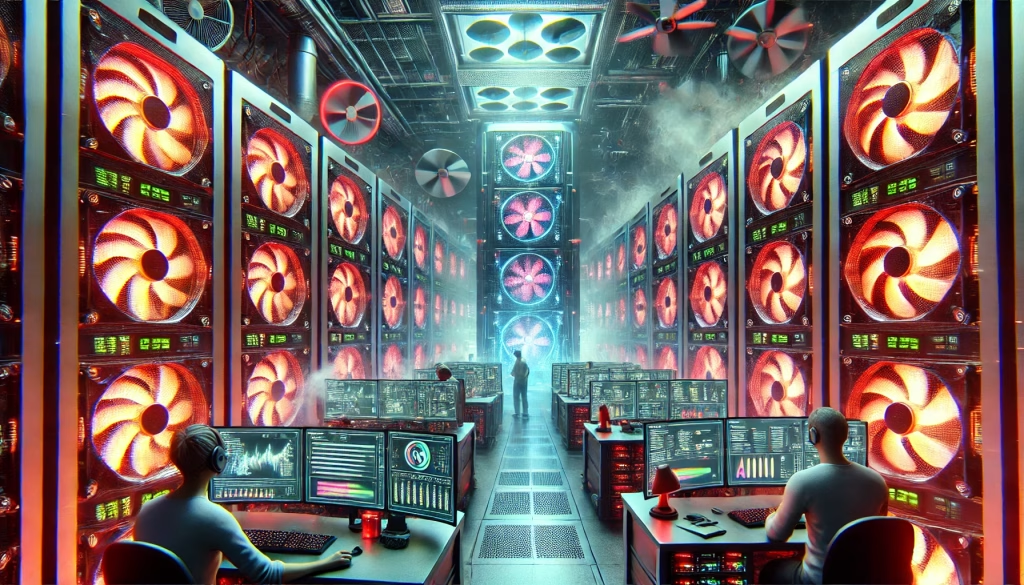
Implications:
- Resource Allocation: High GPU usage necessitates careful resource management to maintain system performance.
- User Access: Premium users are prioritized, while free users may experience delays or limited access to image generation features.
Final Thoughts
The ability to create Ghibli-style images using AI tools like ChatGPT and Grok represents a significant advancement in digital artistry, democratizing access to sophisticated artistic styles. However, it also raises ethical considerations regarding intellectual property and the impact on traditional artists. Studio Ghibli’s co-founder, Hayao Miyazaki, has expressed concerns about AI-generated art, describing it as an “insult to life itself.”
You can read my previous blog here on “Next.Js critical Vulnerability“
As technology continues to evolve, it is crucial to balance innovation with respect for original artistry, ensuring that AI serves as a tool for creativity rather than a replacement for human expression.


29nqdk
xrmlc8
tvooo7
1anzk7
order marijuana online with discreet safe delivery
Nền tảng live slot365 không chỉ là nơi cung cấp dịch vụ cá cược mà còn là điểm đến lý tưởng để giải trí và kiếm thưởng. Với giao diện thân thiện, hệ thống bảo mật tiên tiến và dịch vụ hỗ trợ 24/7, đảm bảo mang lại trải nghiệm mượt mà, an toàn và công bằng. Để bắt đầu, trang web chính thức, nơi cung cấp đầy đủ các dịch vụ và thông tin cần thiết.
Nền tảng live slot365 không chỉ là nơi cung cấp dịch vụ cá cược mà còn là điểm đến lý tưởng để giải trí và kiếm thưởng. Với giao diện thân thiện, hệ thống bảo mật tiên tiến và dịch vụ hỗ trợ 24/7, đảm bảo mang lại trải nghiệm mượt mà, an toàn và công bằng. Để bắt đầu, trang web chính thức, nơi cung cấp đầy đủ các dịch vụ và thông tin cần thiết.
Hello guys
Good evening. A 27 very cool website 1 that I found on the Internet.
Check out this site. There’s a great article there. https://www.strandurlaub-nordsee.com/news/549/read/|
There is sure to be a lot of useful and interesting information for you here.
You’ll find everything you need and more. Feel free to follow the link below.
xn88 Trên các bảng xếp hạng uy tín như AskGamblers và iGamingTracker, nhà cái thường xuyên góp mặt trong danh sách những nhà cái có tỷ lệ giữ chân người chơi cao nhất.
xn88 Trên các bảng xếp hạng uy tín như AskGamblers và iGamingTracker, nhà cái thường xuyên góp mặt trong danh sách những nhà cái có tỷ lệ giữ chân người chơi cao nhất.
xn88 gaming PP, WM, EVO, DG, AG, Microgaming, SA, VIVA Gaming,… các NPH Live Casino tiềm năng mang đến cho người chơi hàng loạt cơ hội nhận thưởng gấp 40 lần tiền cược ban đầu. Bạn có thể thử sức với các trò chơi mới lạ như: Fast Baccarat, Speed Roulette, Fan Tan,…
Thị trường nhà cái uy tín đổi thưởng ngày càng bùng nổ với vô số lựa chọn, nhưng liệu đâu là nền tảng thực sự đáng tin cậy? Nhiều người chơi đã phải học bài học đắt giá khi tham gia các nhà cái thiếu minh bạch: tiền thắng không thể rút, tài khoản bị khóa vô cớ, hay tỷ lệ trả thưởng không công bằng. Hãy cùng khám phá khuyến mãi 188v – một lựa chọn đang được đánh giá cao bởi cộng đồng người chơi nhờ tính minh bạch, bảo mật và đa dạng trò chơi.